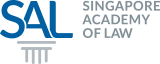|
MOBILE PHONES Mobile operating system, Specifications and Applications (Apps) |
Written By Amelia Chew, LawTech.Asia
First published on 1 March 2018
A desktop computer or laptop aside, the most important device that a lawyer owns would likely be a mobile phone. Choosing the right mobile phone is important, as a lot can be accomplished on these devices so long as the screen is sufficiently large.
When choosing a mobile phone, it is crucial to consider the following factors:
(a) Mobile operating system – iOS vs Android
(b) Specifications
(c) Applications (or apps)
A. MOBILE OPERATING SYSTEM – IOS VS ANDROID
The mobile operating system is the software that runs on smartphones. The most commonly used mobile phone operating systems are iOS and Android. iOS is the operating system used for mobile devices manufactured by Apple and is available exclusively on iPhones, while Android is a mobile operating system maintained by Google and is used on a wide range of smartphones, including those manufactured by Samsung, LG, Sony, Huawei and more.
While there are other mobile operating systems available, such as Windows 10 Mobile developed by Microsoft, these will not be covered in this article as they are less commonly used. The following sections will provide more information about the differences between the iOS and Android operating systems.
B. SPECIFICATIONS
Key factors to take into consideration in terms of the specifications of a mobile phone include:
(a) Screen size: A large enough screen will allow you to accomplish more tasks on your mobile phone, such as reading email and e-signing documents conveniently.
(b) Storage space: If you are intending to read and store documents on your mobile phone, ensure that you purchase enough storage space. In general, 3GB RAM and 64GB of additional memory space is recommended. iPhones do not have expandable storage space, so you will have to decide at the time of purchase, the maximum storage capacity for that phone. For Android phones, there is typically a micro-SD card slot to allow extra storage capacity if you eventually require more space for the mobile phone.
(c) Dual SIM: If you travel frequently for work or use separate numbers for personal and business purposes, it would be useful to get a dual SIM mobile phone which provides you with a slot to insert an additional SIM card. At present, iPhones only have a single SIM card slot, so you should consider Android phone models if you are looking for dual SIM capabilities.
C. APPLICATIONS
A key component of mobile phones that enables maximising your productivity is the range of apps offered on Google Play Store (Android) and Apple App Store (iOS). These apps frequently come in desktop or web versions as well, so that you can access your documents and communications across all your devices. In order to maximise ease of use across all devices, it is useful to activate the auto-sync function if the app does not already have this feature by default.
While most apps are available for both Android and iOS these days, some apps are only available exclusively on one operating system and not the other. As such, if you have any must-have apps, make sure to check that the operating system you are opting for has these apps available. Some commonly-used categories of mobile phone apps are set out in the following table.
|
Category |
Description |
Commonly used apps |
|
Communication |
Apart from an email app that are usually pre-installed on most phones, to allow you to check and reply to emails on the go, you are likely to want a messaging app. Which messaging app you choose would of course depend on which is most commonly used among your clients and the lawyers in your firm. |
- Telegram |
|
Office |
In order to be able to open, read and edit documents on your phone, you would need to download word processing apps that allow you to access documents, spreadsheets, PDF files and more. |
|
|
Cloud storage |
If cloud storage options are used to store your documents on your desktop, there would likely be corresponding applications for your mobile phones as well that will automatically sync across your various devices to allow you to access all your documents while on the move. |
- Dropbox - OneDrive |
|
Scanning |
Nowadays, scanning does not require bulky hardware that can only be connected to your desktop or laptop. Through the use of mobile phone scanning apps, your phone can now easily be converted into a scanner and allows for storing hardcopy documents as softcopy versions in common formats such as .jpg and PDF. |
|
|
Scheduling |
A good way to ensure that an updated version of your calendar is available wherever you go is to use a scheduling app. |
|
|
Notetaking |
For note-taking during meetings or recording thoughts to be accessed later, you can use note-taking apps. These apps typically allow you to upload images and audio notes, with added features such as tagging, search function and reminders to enable you to easily retrieve your notes. If recording your notes hands-free is preferred, you can install voice-to-text software on your mobile phone. This app allows you to dictate and edit documents by voice on your mobile device quickly and accurately. |
- Evernote - Dragon Anywhere (mobile dictation) |
|
Task management and time tracking |
In order to conveniently keep track of your tasks and even log task times and clock your billable hours, you can use task management and/or time tracking apps. |
- Todoist (task manager) - Toggl (time tracker) |
|
Project collaboration |
For managing team projects and tasks, project management platforms can help to facilitate that. These apps allow you to organise your projects into clear workflows with each responsibility for each task assigned to a specific team member. This allows for easy tracking of the progress of any project. |
- Trello - Asana |
|
News |
To keep up-to-date with local and international news, it is worthwhile to install news apps. |
- BBC News |
|
Legal |
Some desktop software and resources that are essential to your lawyering are now available as mobile app versions. |
- Clio - Black’s Law Dictionary |
As with any other device, when choosing a mobile phone, it is important to select an option that meets both your personal preferences and work requirements. If you require more insights into the pros and cons of any mobile phone model or app, a simple Google search should produce product reviews on sites such as CNET which would provide more information to help you make your decision.
Profile of Author(s):
https://www.linkedin.com/in/ameliachew/