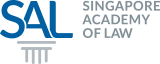7 TIPS FOR ONLINE ADVOCACY
Virtual hearings can be daunting to some, but the right mindset and preparation makes all the difference, says Justice Aedit Abdullah.

BY ASHUTOSH RAVIKRISHNAN
Virtual courtrooms were once the stuff of science fiction, but today, they are an accepted reality in Singapore’s legal landscape. While moving to online hearings was always part of the Judiciary’s vision, the Covid-19 pandemic has hastened its implementation: in March, Chief Justice Sundaresh Menon shared how video-conferencing would be more widely used in the courts than ever before in the coming weeks.
Unsurprisingly, the legal community largely welcomed his remarks, since video-conferencing can boost productivity and promote greater work-life balance. But the less IT-savvy within the profession may be more hesitant about advocating in these new arenas. To them, it may seem as though their success in court now rests on their IT competence, rather than their advocacy skills.
Nothing could be further from the truth, stresses Justice Aedit Abdullah, a High Court judge who chairs SAL’s Legal Education Cluster and co-chairs its Legal Technology Cluster. As he shared in the first few minutes of our chat, it was important that people treated online hearings the same way they would a physical one. “That means the same level of preparation, formality and seriousness,” he explains, adding that cases would still be decided based on the merits of the arguments and facts. “So the focus should always be on the strength of the content of the submissions and not the IT factor.”
Read on for his tips on appearing professionally online and how to deal with the inevitable technical issue.
1. BUILD YOUR “STUDIO”
Top of your list should be a space where you can make your video calls from. Find a professional-looking wall in your home and use this as your backdrop. “That means no football posters, collectibles or garish backgrounds,” quips Justice Aedit.
Next, learn to frame yourself within this area. “It’s probably not advisable to have your face occupy the whole screen,” he adds. “An upper body shot is usually about right.” Finally, ensure it’s within the WiFi zone so your Internet connection stays stable.
2. TECHNICAL DIFFICULTIES? R-E-L-A-X
So you somehow turned yourself into a potato during closing arguments, as this woman did. Instead of getting flustered, Justice Aedit suggests apologising first before saying anything else. “This lets you catch your breath and you can then bring your focus back to what you were going to say. Judges will understand.”
3. BEFRIEND ZOOM AND THE LIKE
Which brings us to our next point: video conferencing software like Zoom are going to become essential for your career, so be sure you know them really well. If you somehow do turn yourself into a potato, please learn to also turn yourself back into human form. “As with all things technological, it just takes a bit of getting used to: playing around with the programme helps,” says Justice Aedit.
4. TEST THE VIDEO CONFERENCING SOFTWARE AHEAD OF YOUR HEARING
It may seem like a convenient excuse: to blame your tardiness on a technical failure. But Justice Aedit advises against this, saying that judges use programmes like Zoom extensively and know how robust its systems are. “Testing should be done ahead of time — with these programs you should be able to do dry runs with your colleagues, and you’ll even be able to connect through different devices.”
But if you really can’t get online, call the Judge’s secretary to inform him/her (so have their number handy). Also think out of the box, since many video-conferencing solutions have mobile versions that work just as effectively.
5. SHARE YOUR SUBMISSIONS USING E-LITIGATION
File the affidavits and papers on eLitigation ahead of time. While most video conference software allows for sharing of screens, it is less conducive and flexible in an online hearing. “If you can’t file in time, it may be better to just email it to the judge and the opposing side first, than to try to file share in the app,” suggests Justice Aedit.
6. SKIP THE POWERPOINT
Worried that your audience may lose you if they don’t have a visual guide to follow? Don’t fall into the PowerPoint trap, advises Justice Aedit. “It usually slows things down and judges are sometimes suffocated in an avalanche of slides.” Instead, focus on your main points and consider how these can be shared more compellingly.
7. SOME THINGS NEVER CHANGE
Being in an online courtroom doesn’t discount the fact that you’re still in a courtroom. Many of the same rules and norms still apply, among them asking for permission before you move from your seat. Another age-old skill that will come in handy online is making eye contact. “It will be difficult, as some judges will give cues about whether they’re following and some judges will not,” advises Justice Aedit. “You will need to observe their habits and adapt.”