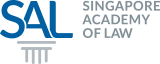|
|
Written By Irene Ng, LawTech.Asia
First published on 13 April 2018
Having your own firm’s e-mail account ie,[email protected], is one of the stepping stones towards running a professional law firm. Possessing your own firm’s e-mail gives clients a sense of professionalism, promotes your firm’s branding, and gives you control over which e-mail interface you would like to use for your daily work. Setting up your e-mail account is intricately linked to owning your own domain name.
A domain name is basically your website address, for example, http://www.yourwebsite.com. To set up your own e-mail, you would first need to purchase your own domain name. Purchasing a domain name can be done online at GoDaddy.com or Oryon Networks, a local option. You may however be prompted to purchase domain hosting as well on these websites. For the purposes of setting up your firm’s e-mail account, you can skip purchasing hosting services from these websites for now.
The next step involves hosting your own [email protected] e-mail account. This can be done in various ways. One way would be to have your self-hosted exchange server, although this is generally not recommended especially for small or medium-sized law firms as they tend to cost more and can pose security risks. A dedicated IT team to fix problems arising from your self-hosted exchange server may also be necessary, thereby adding costs. The other alternative to a self-hosted exchange server would be to go to the cloud. Microsoft’s Office 365 and Google’s G-Suite are two popular services that cater to businesses, in particular for small and medium-sized firms. Pricing is usually a monthly or annual subscription and is dependent on the number of e-mail accounts created and the ancillary services that go with the e-mail hosting service.
Taking Microsoft’s Office 365 as an example, Office 365 has three kinds of packages, two of which provide e-mail hosting services. The most basic package that Office 365 offers is the “Office 365 Business Essentials”, which offers e-mail hosting with 50GB of storage, and web-based word, spreadsheet and presentation software. The other package that has e-mail hosting is the “Office 365 Business Premium Package”, which includes not only the services that “Office 365 Business Essentials” has, but also includes the Microsoft Office Suite, which contains dedicated word processing, spreadsheet, presentation, and e-mail software that can be installed on your computer. More information on office suites can be found in “Office Suite” of this Legal Tech Manual.
For Google’s G-Suite, firms can choose between three plans: Basic, Business and Enterprise, that provides different services, such as Google Docs, in addition to the basic e-mail hosting. G-Suite is also subscription-based and based on the plan type and the number of subscribed users.
Choosing which e-mail host depends on several factors such as preference for dedicated software, user interface, need for specific ancillary services, e-mail storage space, and the cost. Firms that require dedicated word processing software may find Microsoft Office 365 attractive as the e-mail hosting is bundled with word processing software. Yet, firms that have employees that work on the go with their smartphones may find it useful to have cloud services such as Google Docs.
The choice ultimately depends on the needs of your firm. If you are constantly on the go and working on your smartphone is a reality, then you might want to consider downloading the MS Outlook app or Gmail app to try the interface before deciding which e-mail host to sign-up with. If you use the smartphone often, you may want to ensure that e-mails are consistently synced between your phone and your computer so that you do not miss on any client or e-litigation updates.
For smartphone users who are undecided on which e-mail hosting service to use and are particular with the layout and design of the platform, try their e-mail apps (i.e. MS Outlook and Gmail for Microsoft and Google respectively). Computer users should consider their web-based e-mail platforms.
You can sign up for a free e-mail account at Gmail ([email protected]) and Outlook ([email protected]), and test the user interface with your personal e-mail address. The user interface such as creating and sending new e-mails, managing spam e-mails, etc, for these free e-mail accounts will be rather similar to what you will experience when you host your e-mail with the same e-mail companies. For instance, the e-mail user interface for [email protected] and [email protected], if the latter is hosted with Google’s G-Suite, is close to identical.
For those who are well-acquainted with Gmail or Outlook because of their personal e-mails, you may find one or the other user interface more comfortable to use. Finally, for those who have not used either interface, this article would have given you a better idea on which platform and which service you feel most at ease using.
Profile of Author(s):
https://www.linkedin.com/in/irenenghy/