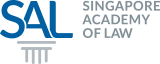|
|
Written By Lee Ji En, Jennifer Lim and Irene Ng
First published on 5 July 2018
A. INTRODUCTION
The modern day law firm does not only have computer terminals for its employees, but the relevant software to allow them to do their work effectively. The use of an “Office Suite”, which usually refers to an all-in-one software package comprising of at least a word processing, spreadsheet and presentation software, is indispensable in today’s law firms. In the market, there are several office suites available in the market. Microsoft Office, which is the most commonly used office suite in the market place, can be purchased on a subscription basis or a one-time-use license. Some other office suites include Apple’s iWork Suite, which comes pre-installed on every Mac, Google Docs, LibreOffice and OpenOffice.
B. WHICH SUITE SUITS YOU BEST?
In deciding which suite is best, one must consider if a web-based or desktop suite is more suitable. Free word processing software can be categorised into two categories: web-based and desktop-based.
Web-based software are accessible via internet. The pros of web-based software are that they are accessible even if they are not installed on your computer, and thus need not take up disk space. However, most of these software do not have free offline access and require paid subscriptions. Examples of these include Microsoft Word’s web office and Google Docs.
C. MICROSOFT SUITE
The pros of Microsoft Word’s web suite is that it syncs with Microsoft OneDrive and has almost the full-functionality that its desktop version has, just that it might lag more often. Note that this is available to all Outlook/Hotmail users, even if you do not purchase a Microsoft Suite license for your business. If you do purchase an Microsoft Suite license for your business, the benefit is that edits to the documents can be directly integrated into your firm’s existing documents that have been shared internally and stored on your firm’s OneDrive.
Desktop-based suites, on the other hand, are programmes that are directly installed on your computer. Some of them, such as Microsoft suite, include options to install add-ons and plugins such as a reference citatory, or offer integrated cloud-sharing and syncing functionalities.
Desktop suites are generally more sustainable for long-term use on a permanent computer. However, the web-based apps are useful solutions when travelling but access to one’s documents or work or personal computer is not so readily available. These apps are accessible as long as you can access a browser, and can still sync with the cloud drive.
1. Cloud Integration
The other benefit of Microsoft Suite’s cloud integration is that it syncs across all devices a user is signed-in on. Nonetheless, this aspect of cloud integration should not be a primary concern, as this can be outsourced to other cloud software such as Google Drive and Dropbox or even Microsoft OneDrive. These solutions support the syncing of various file types, including files not native to those solutions. For instance, Microsoft word documents or Apple’s Pages would sync on both Google Drive and Dropbox. The exception to this is iCloud, which only supports the syncing of Apple’s iWorkSuite across Apple devices.
The key distinction between the Microsoft Suite and other cloud software as it supports real-time collaboration, allowing users to edit the same document at the same time. While freeware such as Google Docs also supports such real-time collaboration, the problem is that Google Docs does not provide the full range of formatting that the Microsoft Suite does.
Despite the seemingly availability of different choices of office suites, the Microsoft Office Suite however is the de facto choice for professionals and businesses. Choosing whether to use the Microsoft Office Suite depends on several factors, which includes the cost of the office suite, the operating system used and compatibility with the software in the clients’ firms or other law firms.
Some word processing software, such as OpenOffice, LibreOffice and Google Docs are free and available for all to use. Furthermore, if the law firm has decided to use Mac computers, Pages, Numbers and Keynote are already pre-installed and freely available for Mac users to use. If a law firm, however, expects to exchange word documents with clients or other law firms with changes tracked, then compatibility of Office Suites may be a relevant consideration. A law firm also ought to consider whether the office suite applications are available on smartphones (especially if their employees traveloften and regularly use their smartphones to reply and edit documents) and whether it is easily integrated with cloud storage software.
2. Subscription vs Licence
If Microsoft Office Suite is the choice, then law firms should consider whether to purchase the suite on a subscription basis or a single-payment licence. A subscription-based purchase allows law firms to make monthly or annual payment for the use of the Microsoft Office Suite, which includes Word, Excel, Powerpoint, OneNote, Outlook, Publisher and Access. The subscription also includes Cloud services such as OneDrive and Skype. Other perks of purchase by subscription include the use of Microsoft Office Suite on more than one device and monthly updates.
On the other hand, law firms can also purchase a one-time use for only one computer but with less software available (Outlook, Publisher and Access are not included), and without Cloud services.
D. CONCLUSION
To conclude, when deciding which payment mode to use, a law firm should consider if it is essential to acquire the additional software that is packaged with paid subscription. The firm should also determine if more than one device will utilising the software, choosing to use either Microsoft One Drive’s cloud computing or Skype services. Finally, in addition to the above, the firm has to decide the cost benefit of subscription costs compared to a one-time licence payment.
Profile of Author(s):
https://www.linkedin.com/in/jienlee
https://www.linkedin.com/in/limweizhenjennifer/
https://www.linkedin.com/in/irenenghy/