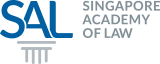|
Collecting and organizing client interactions into one easy place, allowing for convenient access and a comprehensive view of each case. |
Written By Renaro Daniel Ezra Bunyamin
First published on 22 February 2018
Time is of the essence. This is especially so for legal practitioners who needs to juggle between managing clients, file management, billing, tracking disbursements, staff management, task management etc.
Having a Case Management Software (“CMS”) enables you to capture your vast working information in one location thereby increasing the productivity and efficiency of your firm.
A. WHAT DOES A FIRM AND CASE MANAGEMENT SOFTWARE DO?

A CMS basically enables you to, amongst others, create, track and store the following information:
(a) Clients and related parties’ details (eg contact/address/type of party);
(b) Store and/or create matter/case in separate folders with customizable file referencing;
(c) Store and/or share documents with staffs and/or clients (eg clients’ documents/draft letters/cause papers/research etc.);
(d) Time spent on a matter; and
(e) Setting timeline and/or tracking progress of tasks.
Some CMS providers also provide value added services and/or enable third-party software integration such as:
(a) Billing and/or disbursements;
(b) QuickBooks integration;
(c) Skype integration;
(d) Gmail email and/or calendar integration;
(e) Virtual/Cloud-based data storage;
(f) Android/IOS compatibility for accessing CMS on mobile phones or tablets; and
(g) Additional security features.
CMS streamline all the above information in one application allowing easy access to everyone in your firm. Most of the CMS available today are cloud-based (virtual storage of data online) which enables you to access all the said information anywhere be it at work, at the comfort of your home or whilst travelling (subject to your devices having Wi-Fi and/or mobile data access).
CMS also allows new staff members to easily access, quickly adapt and get up to speed with your firm’s current matters/cases.
B. CLOUD-BASED SERVERS vs ON-PREMISE SERVERS
Cloud-based servers allow you to save on physical space whereas on-premise servers require you to house the servers on-site, occupying much needed space in your firm.
Cloud-based servers also enable you to have easy access via your mobile devices and/or laptops, wherever you may be, with Wi-Fi and/or mobile data access. By simply logging your login details to the cloud-based server, you will have access to all your data previously saved online and/or upload data online via your mobile devices.
There is little or no installation costs for cloud-based servers as minimum hardware is required to set-up. Compared to requiring on-site technical assistance for maintenance of on-premise servers, maintenance is done by the providers via online for cloud-based servers,.
However, it is prudent to have a small on-premise server or network attached storage (NAS) in the office to serve as a back-up of the information stored on cloud.
Things to consider before opting for a cloud-based CMS:

-
Size of firm: Most CMS costs are based on per user on a monthly/yearly basis. It will be more cost- effective to choose the yearly renewal options as CMS providers usually give substantial discounts for yearly subscriptions
-
Clients size and clients’ aptitude for the application: Some CMS allow you to share documents online with clients. Depending on the type of clients you work with, it is worth considering if you require this function;
-
Compatibility of the CMS with your iOS or Android platform mobile phones (this is useful especially when you are out of the office). Most mobile phones these days operate on either Android or iOS platforms. It is important to ensure that your phone is up-to-date to ensure compatibility with the CMS;
-
Good internet speed to download files or upload files seamlessly onto the CMS and/or sufficient mobile data for mobile phones, to access the software application online; and
-
Reputation of CMS providers and length of time since it offered its service. It is prudent to validate the reliability of these providers and how long they have been in the market to ensure that the service you acquired from them is consistent and will still be available for years to come
C. OVERVIEW
Advantages of having cloud-based CMS:
(a) Easier client management;
(b) Easier conflict search;
(c) Keep track of tasks;
(d) Keep track of time spent;
(e) Keep track of billing and/or disbursements;
(f) Help new staffs get up to speed with current matters/cases;
(g) Access stored data anywhere; and
(h) Sharing information/documents with your clients online.
Disadvantages of having cloud-based CMS:
CMS may be costly if value-added services are included or there is third-party software integration. In addition, it may be also costly since subscription is based on per user and on monthly or yearly basis. This will pose to be costly if your firm has a high headcount.
As CMS is complex, a budget should also be allocated towards engaging a consultant to properly set up the system. This way the firm will be able to take full advantage of the CMS.
D. CONCLUSION
In conclusion, before deciding to purchase a CMS, it will be worth checking which CMS vendors offer online trials of their products. Most CMS vendors offer an online preview whereby their product consultant will demonstrate the available features of their products, with offers of free trials of their CMS for a limited time. Doing this will assist you to make a more informed decision on the best CMS that suits your firm’s needs.
Profile of Author(s):
https://www.linkedin.com/in/ezra-daniel/