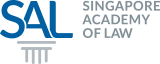|
|
Written By Renaro Daniel Ezra Bunyamin
First published on 14 May 2018
Having to deal with numerous invoices, following-up with payments from clients or to vendors and keeping receipts to account for disbursements are always a nightmare for practitioners.
There are times when you may even have forgotten to add/track time on work done to bill clients.
A. ACCOUNTING AND TIME MANAGEMENT SOFTWARE
1. Features of Accounting and Time Management Software
Income or Billables
- Create invoices and organize invoices in chronological order/file reference number/clients.
- Create estimates for your work and storing this data in the system and converting it later into invoices.
- Automatic recurring invoices for retainer billing.
- Send automatic reminders (less cold calls by you or your staff).
- Create general clients’ statement or create statement of accounts for each client.
Purchases or Bills from others
- Track and store expenses/bills/receipts due to others, filed according to vendors.
- Track your assets.
Generating Reports
Create customizable reports such as the following:
(a)Balance Sheet: A preview of what your business owns or is due to receive from others (assets), what it owes to others (liabilities), and what you have invested or retained in your company (equity).
(b)Profit & Loss (income statement): Summary of your revenue and expenses that determines the profit you made.
(c)Cash flow report:
(i)Cash coming in and going out of your business including items not included in Profit & Loss such as repayment of loan principal and owner drawings.
(ii)Paid or unpaid invoices broken down by clients.
(d)Aged Receivables: Unpaid and overdue bills for the last 30, 60 and up to 90+ days.
(e)Purchases by Vendor: Business purchases/expenses, categorized according to who you purchased from or vendor.
(f)Aged Payables: Unpaid and overdue bills for the last 30, 60, and up to 90+ days.
(g)Balance of all your accounts on a specified date.
(h)Trial Balances.
(i)Account Transactions (General Ledger).
(j)Accounts organized by categories: Assets, Income, Equity, Expenses, Liabilities.
(k)Detailed list of all transactions and their total broken down by accounts.
Others
- Reconciliate different accounts.
- Set budget customizable for the month/year.
- Track time spent on work done (researching the law, drafting cause papers etc.) and reconciliating this data with/to specific file reference no./client in the ATM, and converting this data into invoices or add into specific invoices.
- Some ATM providers also provides value added services and/or enable third-party software integration such as the following (usually available on cloud-based ATM Only):
- Allows integration of your bank account with the ATM enabling you to monitor balance/transaction in real time.
- Accept credit cards payment.
- Automatically charge clients credit card on record for recurring billings.
- Allows PayPal integration (you can receive payments or make payments using PayPal accounts).
- Scan copies of receipts automatically into the system (ie, ie taxi fares, stationery etc) from your mobile.
B. CLOUD BASED ATM VS COMPUTER BASED ATM
For general comparison, refer to the section on Cloud-Based Servers vs On-Premise Servers in the Legal Technology Manual here.
C. OVERVIEW
Advantages of an Accounting and Time Management Software
- Avoid double billing/paying;
- Avoid accounting errors;
- Allows you to better plan your budget;
- Less time spent dealing with accounts; and
- Track time for work done without missing out.
Disadvantages of an Accounting and Time Management Software
- The software is generally costly in relation to paper-based system;
- You may have difficulty adapting to the system as manual accounting can be more flexible than computerized accounting;
- You may need to add on cost to get a specialist to refine the software to use the software more effectively to suit your business needs;
- You may need to use the application generally downloadable from the software provider to track time spent on work. This means you need to ensure that your phone:
(i)is compatible with the application;
(ii)has extended battery life (as some application may not run in the background and thus consuming battery life); and
(iii)has good data package needed to run the application whilst you work to track time.
D. CONCLUSION
There are some neat features which are helpful to practitioners (i.e scan receipts directly to the ATM). However, you may need some time to adapt to the new process which may require getting a specialist to refine the software. You may choose to opt for an ATM that provides just the basic features of making accounting and time tracking easier to deal with, thus saving costs with unnecessary features. Also note that as you deal with client’s monies, be sure that you adhere to the Legal Profession (Solicitors’ Accounts) Rules.
Profile of Author(s):
https://www.linkedin.com/in/ezra-daniel/